•Thống kê truy cập
![]() Hôm nay :
66
Hôm nay :
66
![]() Tháng hiện tại
: 13562
Tháng hiện tại
: 13562
![]() Tổng lượt truy cập : 1525511
Tổng lượt truy cập : 1525511
•Thông tin tổng hợp
 »
Tin tức Internet
»
Tin công nghệ
»
Phần mềm - Máy tính
»
Tin tức Internet
»
Tin công nghệ
»
Phần mềm - Máy tính
Hướng dẫn sửa lỗi You can't access this shared folder because your organization's security policies block..
Thứ năm - 20/10/2022 Có 3 cách sửa lỗi này, các bạn làm theo như bên dưới:
Cách 1: Chạy câu lệnh như sau trên command line "reg add HKEY_LOCAL_MACHINE\Software\Policies\Microsoft\Windows\LanmanWorkstation /v AllowInsecureGuestAuth /t REG_DWORD /d 1 /f" to Enable insecure guest logons.
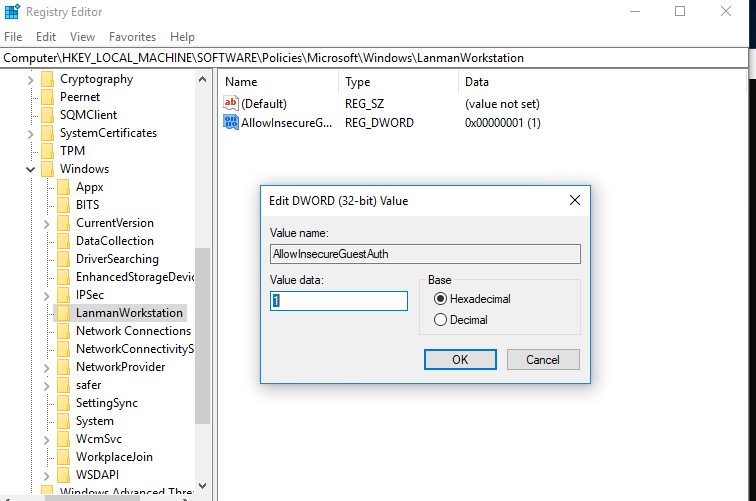
Cách 2: Chạy gpedit.msc trong hộp thoại Run Và chon theo như bên dưới
Computer Configuration->Windows Settings->Security Settings->Local Policies->Security Options
set Microsoft network client: Digitally sign communications (always) -> Disabled.
Cách 3: Chạy gpedit.msc trong hộp thoại Run Và chọn theo như bên dưới
Computer Configuration>Administrative Templates>Network>Lanman Workstation
- open "Enable insecure guest logons" and choose Enabled.
Những bài mới hơn
Những bài cũ hơn